What are Forms?
Due to their various uses in the business world, you are most likely very familiar with the place and use of forms. We use forms for everything from None Disclosure Agreements (NDA) to business contracts and even surveys. Having the right forms is important but the ability to build your own is invaluable.
Why Should I use Forms?
Without forms, we may still be able to collect the same information but not without sacrificing things like structure and consistency. And, many times, the use of a form is a legal requirement for many business transactions.
With all that said, FranchiCzar OS (FCOS) puts the power of creating your own unique forms, for any purpose, in your hands. Create, share, and record responses for any FCOS form.
Getting Started
The “Forms” module, within FCOS, allows users to build out custom forms and generate a unique URL to send and share.
To get started, navigate to the "Forms" module, expand the Automations menu, and click on the Forms option.
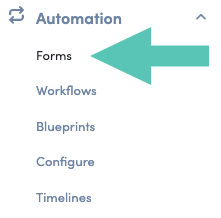
Forms
From the landing page, you will see all the forms you have created and that are shared with you. Here you can manage the form already created or click the Create button to start a new one.
Navigating 'Forms' Landing Page
Let's go through the elements on this page:
- Search Bar
- Filter (dropdown)
- “Create” a new Form
- Visible Columns
- "Actions" Buttons
- Edit
- Share this Form
- View Submissions
- Delete
- Number of Entries Shown (selectable)
- Next/Previous Page Navigation
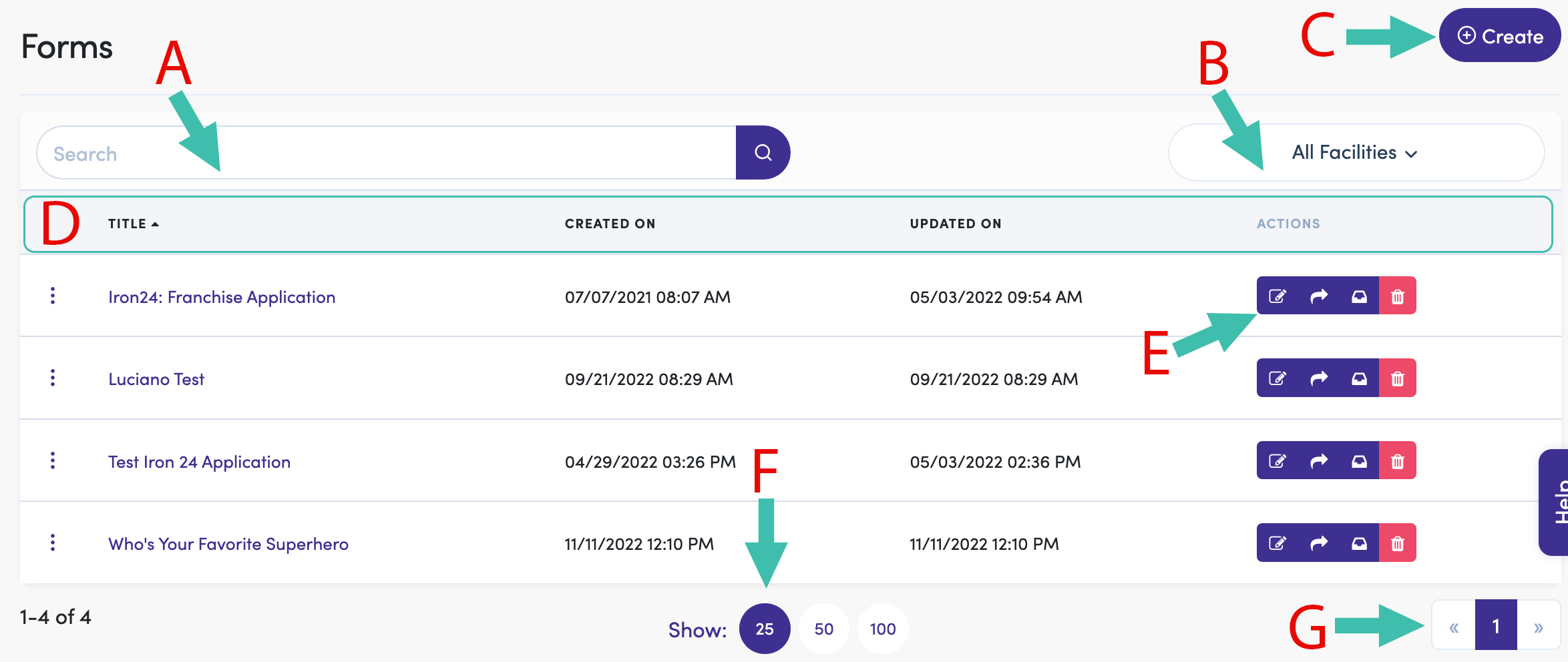
Continue your knowledge…
Next, learn how to Create a NEW Form in FCOS.