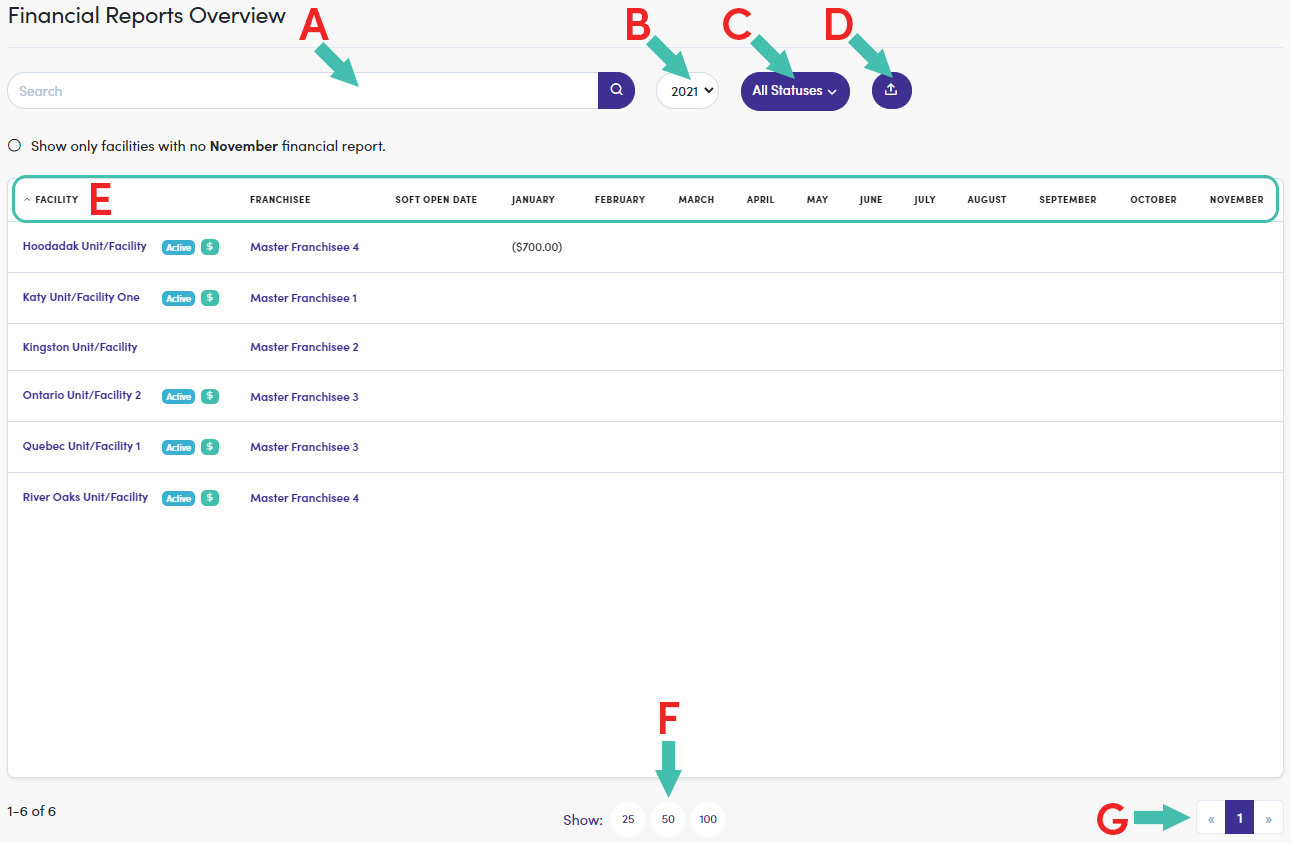Table of Contents
Financial Reports Overview Financial Reports Overview Columns Financial Reports Overview NavigationFinancial Reports Overview
The Financial Reports Overview report is a snapshot annual view of monthly EBITDA totals. This snapshot report provides Franchisors visibility into each Facility associated to their brand.
Clicking on Financial Reports Overview from the "Reports" menu (left-side) launches the report.
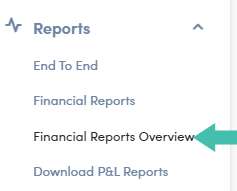
Financial Reports Overview Columns
Let's breakdown what data is found in each column if the report:
| Column | Description |
|---|---|
| FACILITY | Name of "facility" reporting financials |
| FRANCHISEE | Name of associated "franchisee" reporting financials |
| SOFT OPEN DATE | Initial "soft open" of facility |
| "MONTH" | Indicates the month of financials reported (column for each month) |
Financial Reports Overview Navigation
Here is a detailed breakdown of viewing the Financial Reports Overview window:
- Search Bar
- Search for franchisee or facility by name
- Year of report (dropdown)
- Select facility "Status" (dropdown)
- Download report (excel)
- Downloads everything shown from list
- Report columns
- Number of facilities listed on report
- Toggle to next/previous page