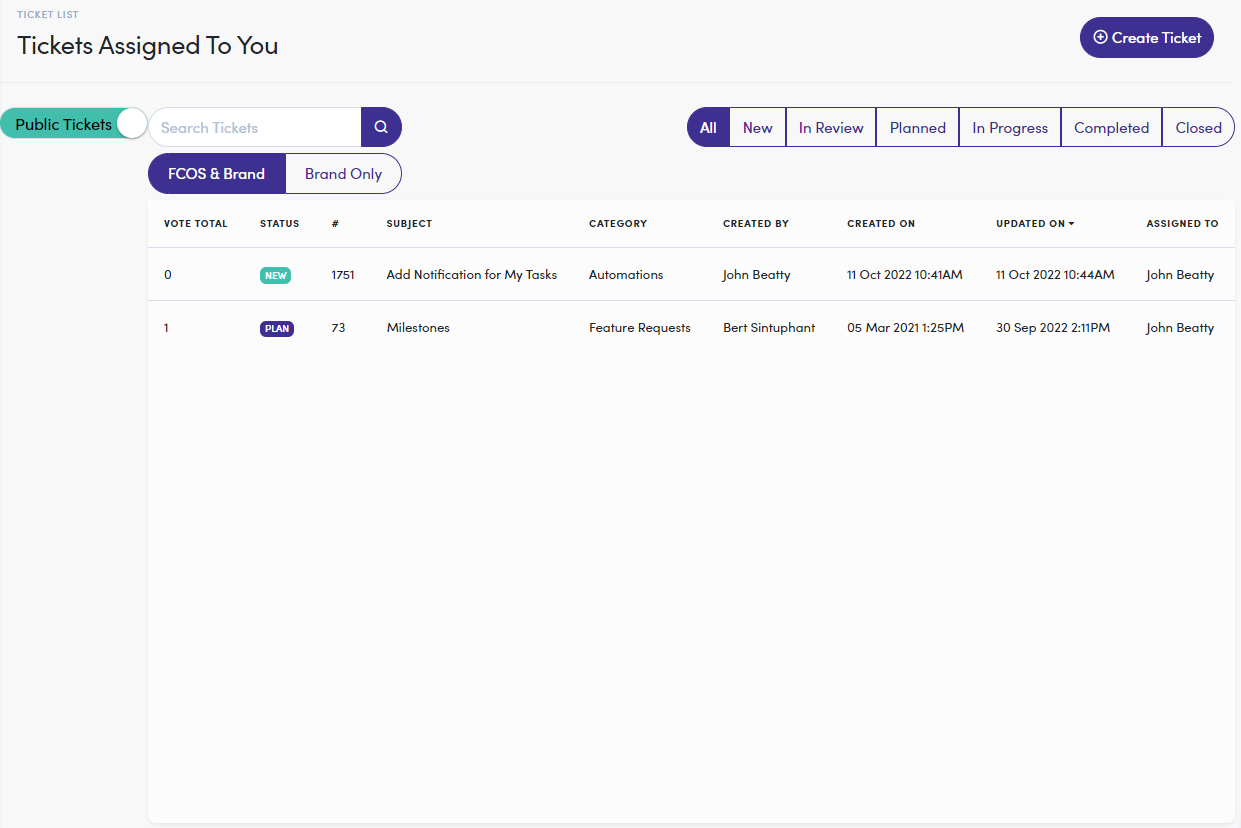Created, Followed, & Assigned Tickets
The "Public" and "Private Tickets" options provide a cumulative overview of those ticket types but, you can also quickly view tickets related just to you.
In this article, we review the Tickets You Created, You Follow, and Assigned to You options and how you might use them.
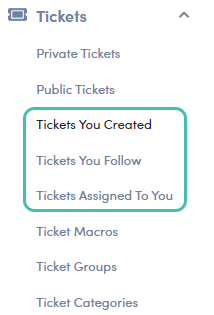
Tickets You Created
The first of these options is, Tickets You Created. Clicking on this option simply displays all the tickets you have entered into FCOS.
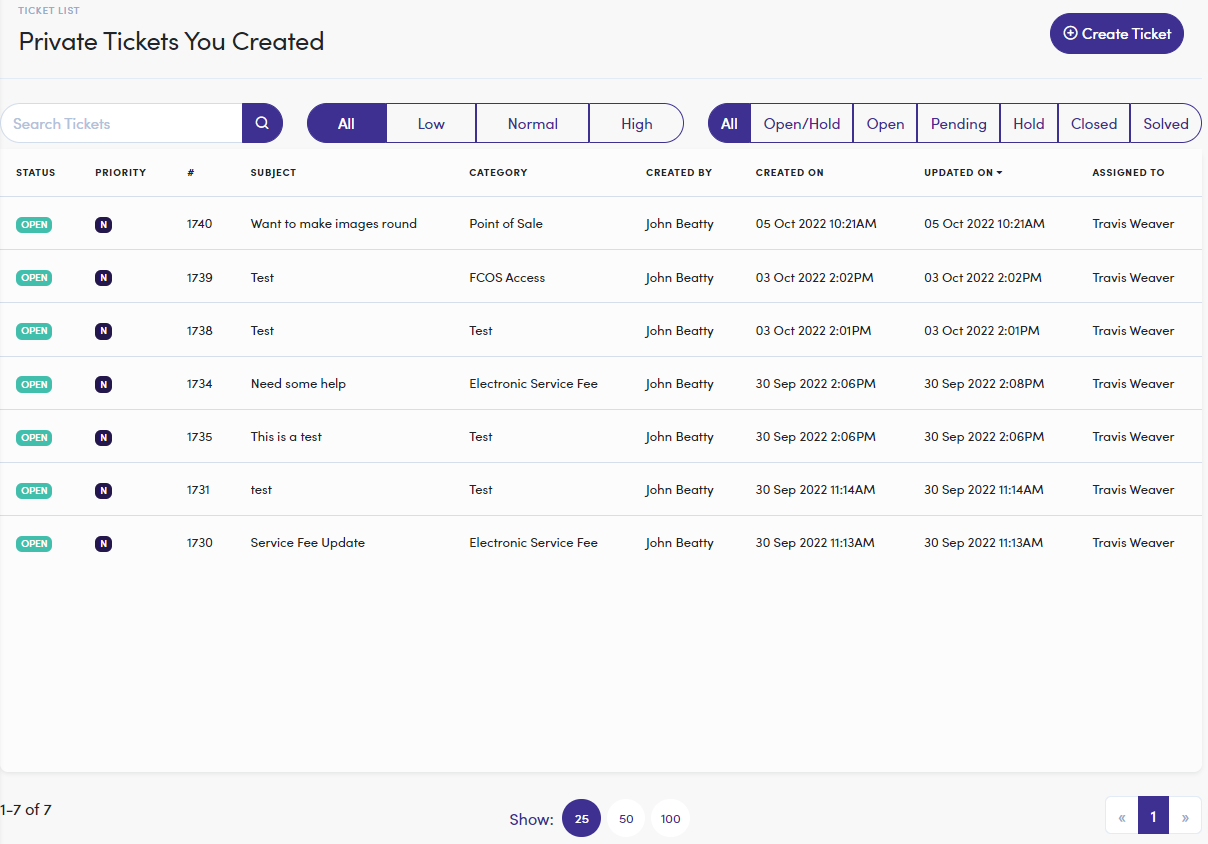
Promotion to “Public Tickets”
The tickets you created may not appear in “Public Tickets” right away. The person the ticket is “Assigned To”, will assess if the ticket would be better placed in Public Tickets so that all FCOS users can vote and prioritize the need overall.
Tickets You Follow
Tickets You Follow, displays all tickets you have either added yourself or been added to as a “Follower”.
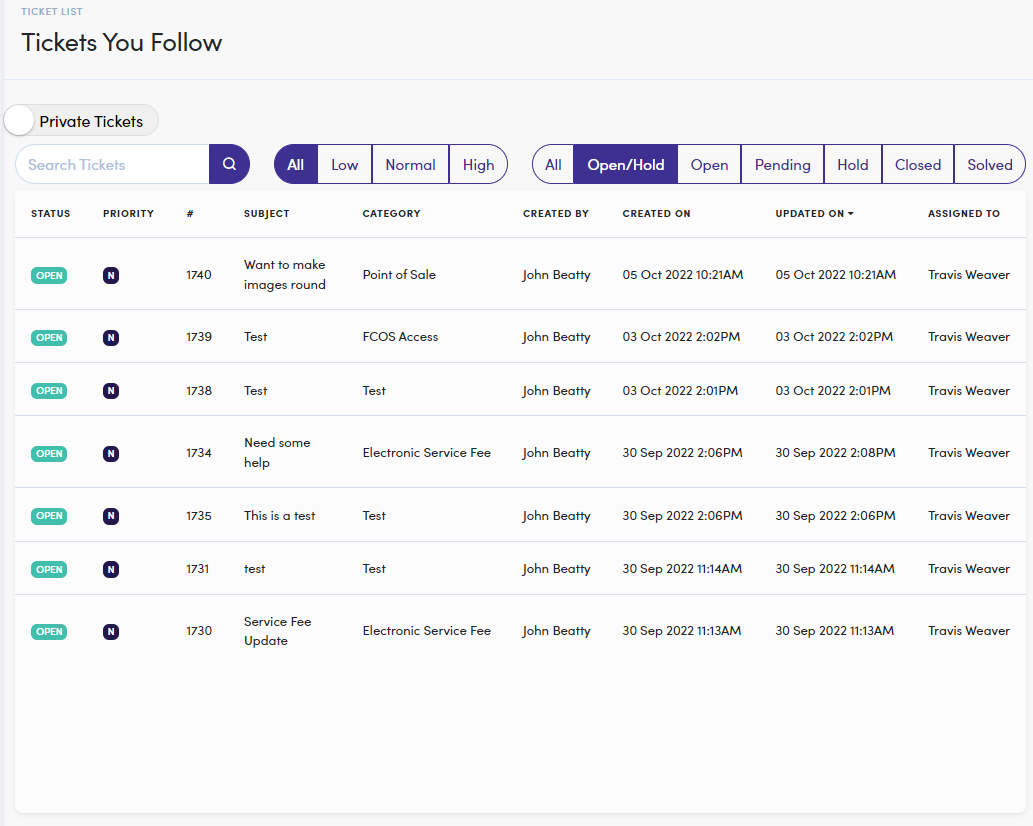
Tickets you Follow
You will automatically be a “Follower” of the ticket you create.
Tickets Assigned To You
The final option Tickets Assigned To You, just as the title suggests, provides a display for tickets that a specifically assigned to you.