Archiving your POS items is an option available to Franchisor users. Choosing to archive an item means that it will no longer appear or be available to you as a Franchisor or any associated Franchisees or Facilities, so be very sure when you choose to archive.
There is a confirmation pop-up (image below) after clicking the Archive action button so don't worry if you accidentally click on this.
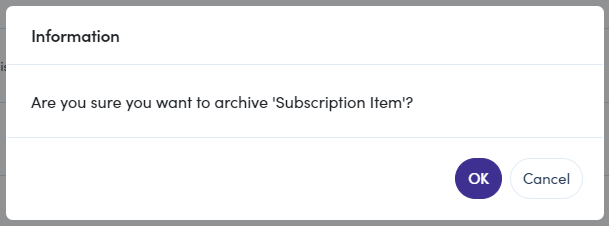
You can also view your archived item by toggling your view at the bottom of the “Item Management” page.
